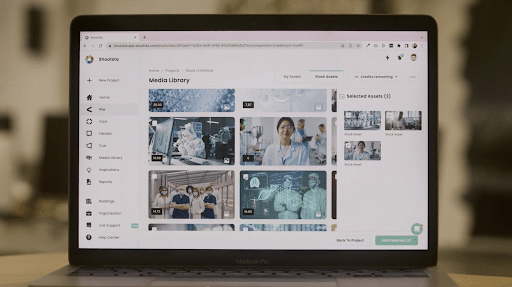As organisations large and small move to embrace the power of video, it’s no longer just stalwarts like marketing departments looking to get on board. Functions like human resources (HR), learning and development (L&D), and internal communications (IC) – even sales – are beginning to realise video’s potential… And the potential for corporate training programs to deliver better engagement, knowledge acquisition, retention, and ultimately, employee and business success.
In this blog post, we’ll look at how to create employee training videos for impact, covering employee onboarding, compliance training, professional development, and sales and customer service training videos. We’ll also include helpful tips and tricks for creating your content, with a focus on digital transformation, learning management systems and blended programs. So you can make the most of your training content, both current and future – and win with video!
So let’s get down to creating employee training videos. In this next section, we’ll explore videos across a range of departments, so you can walk away with solid ideas for how to get the ball rolling in your business. Read on…
Bonus: Presenter Video
Finally, another useful training video format is the ‘presenter video’, where you record a live instructor-led training, usually for those who missed the session (or for those who want to refer to / rewatch it later). However, this content is also a great way to start thinking about video at scale – not only can you bank it for future trainees, but depending on its relevance, you could also add it to other learning streams!
Tips and tricks for creating employee training videos
Digital transformation
For organisations in digital transformation mode (i.e. with pre-existing static materials like text-based PDFs or slide decks), your job is actually easier – as you already have materials you can leverage to reformat into video scripts. Great news, right? For everyone else, you probably already have a learning path in mind for your first video venture, so it’s just a matter of pairing your instructional design with visual communication, using scripts and storyboards.
Learning management systems
A few notes on video delivery via company learning management systems (LMS):
-
t
- Firstly, video files can be ‘heavy’ in terms of size. Think about your employees, their internet connection speeds, whether they’ll be accessing content on mobile (i.e. personal mobile data usage) etc., and make sure you upload an appropriate video file size accordingly.
-
t
- Next, accessibility – and learning style – best practice means including a .srt file with your video, so employees have the choice of reading captions on their device. Video captioning services are generally inexpensive, and an easy way to enhance the user experience.
-
t
- We do advise against ‘burning in’ text, as this can render font sizes too small to read on mobile screens; they also don’t assist screen reader technology for the visually impaired.
-
t
- Finally, depending on your LMS and whether your videos are mandatory, you may want to consider disabling the option for viewers to skip ahead to the end (if this will mark their activity as complete). Because, let’s face it, there’s always one person who tries to game the system!
Blended learning
Video gives you so many opportunities to maximise growth – and like traditional educational methods, all it takes is a little planning. With video, employees (or actors) can roleplay ‘what if?’ scenarios, or you can dial it back with an introduction by a ‘talking head’ presenter leading into a screen-recording and voice-over. You can even include section quizzes (interactive, if your LMS has the capability, or even just static with a slide inserted) – as well as supplementary resources like summary sheets, presentation decks, and even transcripts of your videos.
So that’s it! We hope this how-to has given you some great ideas for your next employee training video project.
Interested in simple, fast and effective video?
Shootsta can help! To find out more about how we can help you with your video needs, please enter your details below. We’ll get in touch as soon as possible.